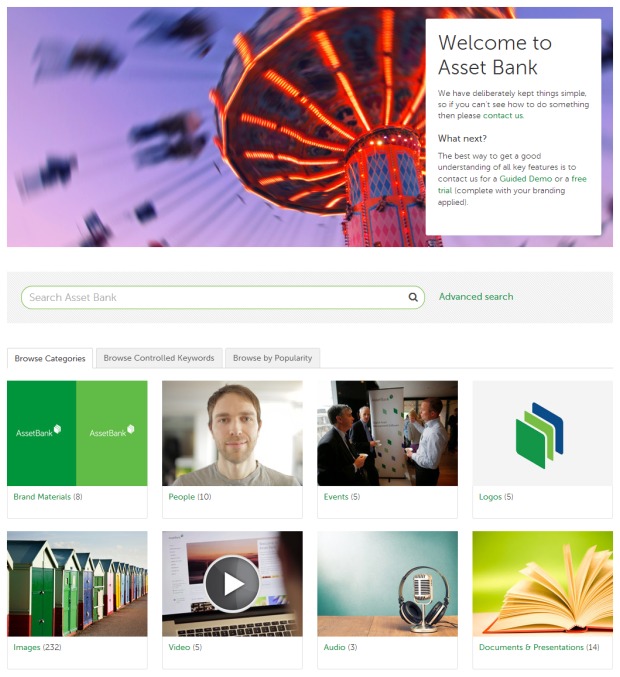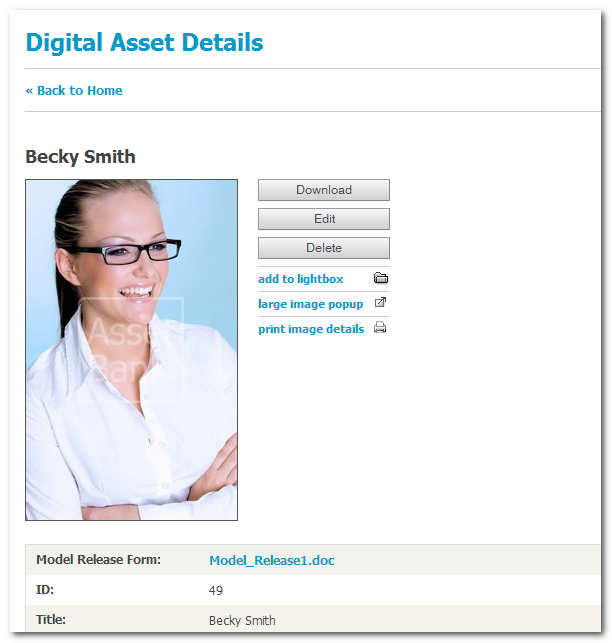When new customers contact us, they often know they need an Asset Library, also called a Digital Asset Management system, but they’re not 100% on what features they need for their organisation. We like to take time to get to know your business to ensure you end up with an Asset Library that suits your needs, can save you time and money but also enhance the effectiveness of your brand communication. Though we pride ourselves on being able to tailor most aspects of Asset Bank to an organisation’s needs there are a number of features that we feel are essential for any Asset Library.
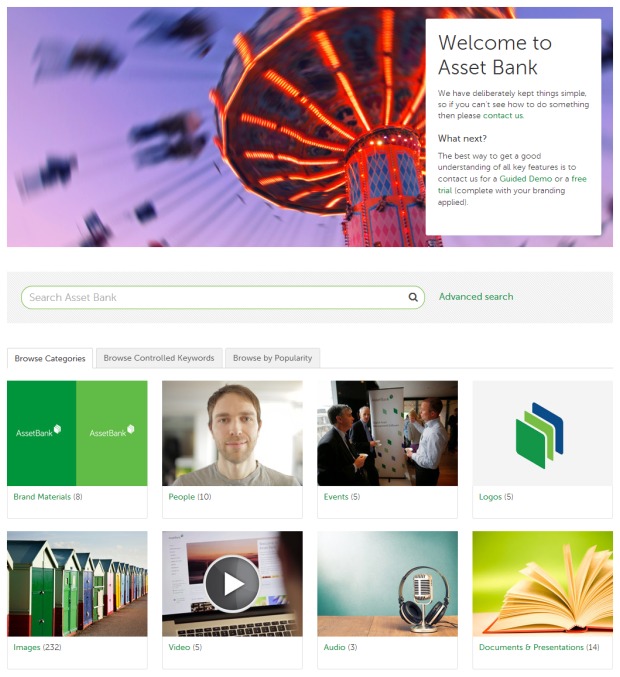
Asset Bank's Asset Library
Here’s our Top 10:
1. Quick and easy search
This has to be your No 1 priority. If your Asset Library doesn’t make it quick and easy for users to find the asset they need it’s no use at all! Search should be super fast, no matter how many assets you have. Additional features like saved searches and browsing by category are also advisable.
2. Bulk uploading
You should be able to upload any file type, one by one or in bulk. When uploading in bulk you should be able to automatically add metadata that is common to all assets. You should also be able to import any metadata already associated with your assets prior to upload (i.e. extracting information from the embedded metadata layer of images).
3. Easy to share lightboxes
Use lightboxes to create a selection of assets. You should be able to easily share these with other users, or even non-users, to allow you to quickly agree on asset selection, such as deciding on an image for a marketing campaign.
4. Advanced download features
A basic need is for users to be able to download assets. A good Asset Library will offer a range of advanced features. With Asset Bank, for example, you can resize or reformat assets prior to download. You can also create presets of assets for the popular sizes and formats used within your organisation, such as hero images for your website or social media backgrounds.
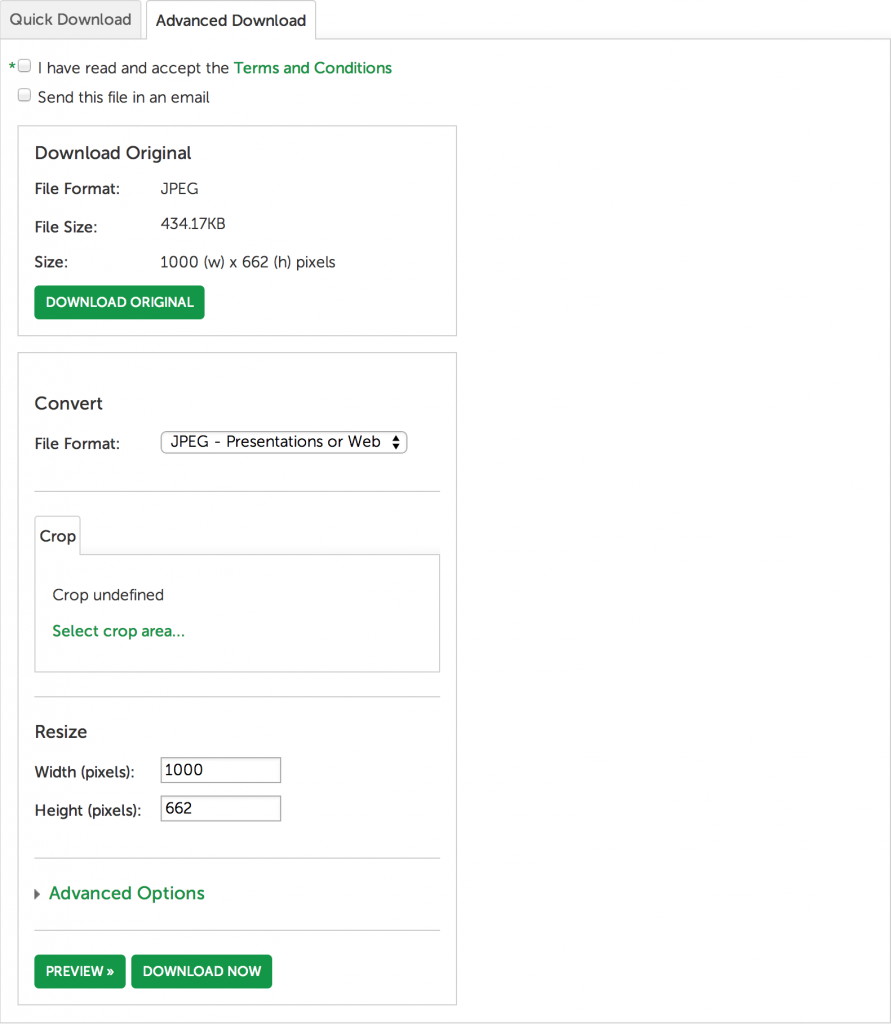 Advanced download option
Advanced download option
5. Flexible storage options
There should be a number of storage options available for your assets, such as cloud storage or on your hard disk, network or SAN.
6. Ability to host in the cloud or on your own servers
Most Asset Library providers allow you to host your library in the cloud on shared or dedicated servers but you should double check if you want to host it on your own servers. Ideally your provider should be able to provide an installation service if hosting on your own servers is your preferred option.
7. Configurability
If you want your Asset Library to be a success, we suggest you spend some time configuring it to suit the specific needs of your organisation. Skin your library with your branding to ensure it provides a good example of how to use the brand, change the content to highlight key messages and create taxonomies and categories that will work for your users.
 Our client Amnesty's branded login screen
Our client Amnesty's branded login screen
8. Regular feature updates
We’re all aware how quickly the digital world is evolving. Your Asset Library needs to keep up with user needs and trends, so ensure your provider offers regular updates and new features. Asset Bank provides regular upgrades as part of our Customer Support programme.
9. Variable access levels
Most organisations will have a range of different users such as staff, partners, and media. It’s likely that you will want to vary which assets certain groups of users can see, download or upload. You might also want to add an approval system to quality check usage.
10. Asset and user reporting
As with any business system you need to monitor it’s usage to make improvements and grow usage further. Your Asset Library should provide a means of reporting on who is using your assets, which assets they’re using and how they’re are using them. You can then use this knowledge to further improve the user experience.
In addition to these essential features, you might find it useful to be able to add on premium and enterprise features to your package. Some of the features that Asset Bank provide are; integration with desktop applications like Microsoft Word or content management systems, multi-lingual versions, video keywording, API and LDAP integration.
We hope that gives you some useful pointers for what features you need for your Asset Library. If you would like to find out how Asset Bank can work for your organisation please read more about our features, try a demo or get in touch for a quote.