A strong brand is at the heart of all successful businesses.
It’s not just a ‘nice to have’. It’s one of your most important assets which can actually impact your bottom line. As Forbes reports, a consistent brand across all the platforms you’re on can increase your revenue by up to 23%.
If you’re a growing company working across channels, different teams and partners will need access to your company’s visual content. It can be difficult to manage that without sacrificing the quality of your brand integrity.
How do you keep everything looking and feeling consistent? How do you make sure that everyone, from designers to resellers, keep on brand? With a brand asset management system, of course!
What are brand assets?
This is a good place to start. Brand assets are digital files which make up how your brand is shown online. They can come in different formats, types and sizes. Here's a few examples:
- Logos - Note the plural here. If you're a brand online, you'll have different variations and sizes of your logo depending on the channel you'll be using it for.
- Brand style guides - Consistency is key. To achieve this, brands turn to style guides. These are usually PDFs which govern how designers and content creators should use your brand elements.
- Colour palettes - This will be set by your brand style guide. Every brand has a colour scheme which forms an important part in creating a cohesive brand.
- Fonts - Font files unique to your brand class as a digital asset. Good typography is an essential part in articulating the personality of your company.
- Brand-approved marketing material - Having a bank of brand-approved sales and marketing content speeds up the time it'll take you to get content to your teams - and keep them on brand.
- Audio files - Sound, especially sonic signatures, are an increasingly important part of a brand identity. Who wouldn’t want their own version of Netflix’s iconic ‘ta-dum’? These could be used in podcast adverts or at the start of any video content you’re creating.
What does a brand asset manager do?
If you break out in a cold sweat at the thought of your sales team using out-of-date logos in a pitch deck because they couldn’t find your new one, then keep reading.
Brand asset management (BAM) is the single source of truth for your company’s visual assets. It’s a central location where your colleagues can find the most up-to-date versions of branding assets and marketing materials. As your company grows, it lets you stay in control of your brand quality whilst granting different teams and partners access to your brand visuals.
Whether you’re undertaking a rebrand or just want to keep on top of your brand integrity, a BAM should be a vital part of your asset management strategy. It’s a solution to assets getting lost in hard-to-find folders on your Google Drive or Dropbox. Here's what brand assets looks like in Dash 👇
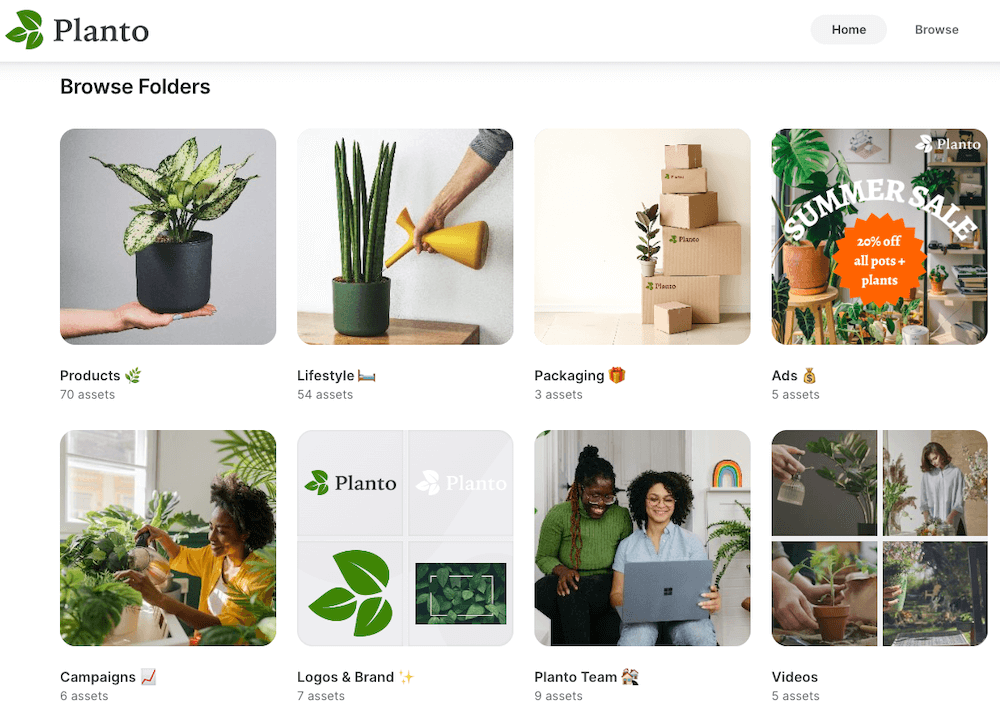
Freeing your beautiful brand assets from your shared drive makes them easier to manage, download, control access and - ultimately - to use.
DAM vs BAM - what’s the difference?
To know what a brand asset management (BAM) is, we’ll need to cover the definition of a digital asset management system (DAM) first.
Think of digital asset management software as a category. It refers to tools that help you store, organise, share and use your brand’s visual content, digital files and creative assets.
Now think of BAM as a specific flavour of DAM. Alongside standard digital asset management benefits, a BAM will also have features specifically for brand managers, like being able to bring your style guide to life or control branded templates.
In short, digital asset management (DAM) is a category of software. Think of BAM (and video asset management, or VAM for short) as being specific flavours of DAM.
Here’s why your company needs a brand asset management tool
Let’s go through a few reasons why you should consider a brand asset management platform for your company.
Your teams can find your brand files (without hassling you)
If you’re a brand manager, you'll be spending time finding approved assets for your creative, sales and marketing teams.
Let’s use logo files as an example. Logos can come in all different shapes, colours and file formats. Keeping these in a shared folder makes it tricky for your colleague to find the asset they’re after. They’ll either waste time tracking it down - or they’ll ask you to do it for them.
By using a BAM, you’re able to neatly categorise brand assets so colleagues can find the files themselves. If you pick a good tool, like Dash, they’ll be able to find what they’re after much quicker.
Here’s a look at how we’ve categorised logo files in our own Dash. Our team can now filter by different types of logo attribute - like usage, colour and iconography.
%2520(1).png)
Stay in control of your brand integrity
With all your brand assets kept in a single platform, it’s easier for you to keep on top of your brand quality. Anything not approved by you, doesn’t make it into your BAM. That means you don’t run the risk of the stray team member using out-of-date logos from a Drive or Dropbox folder you forgot to update.
Use Dash’s access controls and user permissions to decide what different sets of people can see and do in your Dash. Your resellers and stockists, for example, don’t need access to your folder of archived brand assets. Similarly, your sales team needs to download logos and graphics for pitch decks, but don’t necessarily need to upload anything to your Dash.
Carry out a rebrand with ease
Developing a rebrand strategy is a daunting prospect for any brand manager. From the design and creative process at the start, right through to rolling out your new brand, there are plenty of hurdles you’ll have to guide your business over.
Make things easier on yourself by using a BAM tool for rebranding, instead. With Dash, you could:
- Integrate Dash with Adobe Creative Cloud so your designer can drop assets straight from Dash into the projects they’re working on (without having to hassle you with file requests).
- Set your creative team working on the rebrand as Dash ‘contributors’. This means they’re able to upload the new assets they’re working on to your Dash where they’ll be kept in a holding area ready for you to approve. You can accept the ones you like, reject the ones you don’t, and provide feedback on creative assets which need editing.
- Then, once your designs are ready to go, use version control to notify anyone who’s downloaded your now out-of-date logo that there’s a new file they should be using.
Make sure nobody uses old branding
Even if you’re not undertaking a whole rebrand, there’ll still be occasions where you need to refresh creative files and retire old ones. Here’s the two main ways Dash can help you keep on top of this:
- Expiry dates - Nobody wants to see the Christmas version of your logo way into February. When you know your brand assets are going to have a limited shelf life, set an expiry date. Dash will send warnings to admins ahead of the defined date, so they can be sure they don't end up using outdated content.
- Version control - Brands and assets change and evolve over time. If you’ve tweaked an asset, you can reupload it to Dash as a ‘new version’. This will send an email to everyone who’s downloaded the previous version, so they can make sure to update it.
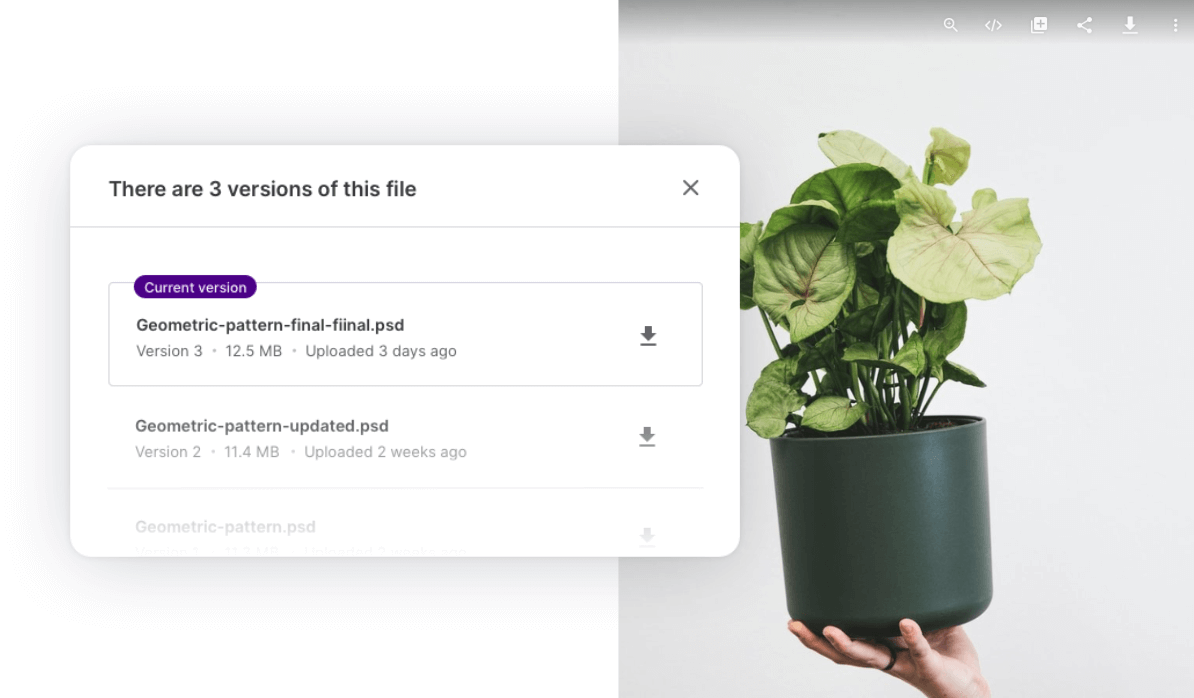
Bring your branding content to life
You want your customers to have a consistent brand experience. So why not your colleagues and partners? Instead of putting up with the Drive or Dropbox branding all the time, pick digital asset management software that you can make your own.
You can theme your Dash easily. Select your logo, brand colours and images you’d like to feature in your login and home page. This is great for file sharing with external teams too, like your paid ad agency.
It doesn’t end there. Using our Corebook integration, you can turn your PDF brand design guidelines into a mini website. Not only does it look great, it’s also far easier to maintain and update. Your design teams will thank you for it, we promise.
What’s the best brand asset management tool?
Picking the right digital asset management platform for your business can feel overwhelming. That’s why we’ve made this free, editable comparison sheet so you can shortlist your favourites and decide which to go with.
When deciding which of the tools out there is the best fit for you, consider the following:
- Pricing
- Which features you need (and which you can do without)
- Length of contract
- How long it’ll take to get set up
- Quality of customer support
If you’re a growing business, we reckon Dash will be a great fit for you. It starts at £79 / $109 a month and you'll get unlimited users and access to every feature from day one. We’ve also won awards for the experience we give small and medium-sized businesses.
Try it out yourself, today. Take out a no-strings free trial and build the home your brand deserves.



