Image Storage with Lightboxes
A 'lightbox' is a location where a user can store a collection of assets prior to previewing, sharing or downloading.
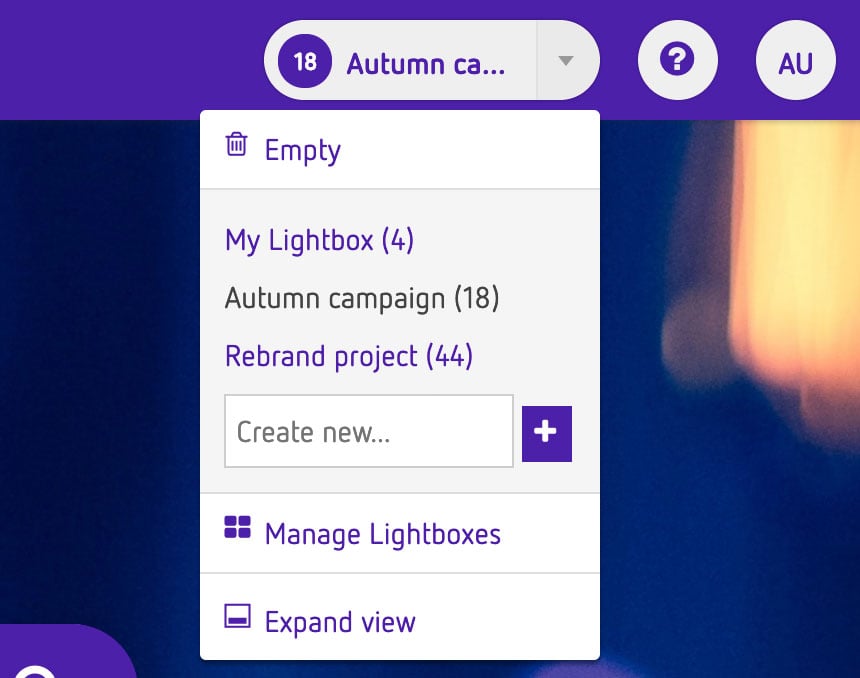
A place to collect and share
In addition to this personal storage area, Asset Bank also offers the following:
- Multiple light boxes: Allowing users to create as many separate light boxes as they need.
- Share internally: Choose to share lightboxes with other users of the system, notify them and optionally give them permission to add and remove from this shared resouce.
- Share externally - Publishing: Generate a snapshot of your lightbox along with a URL that you can share externally. Allow recipients to download all as a zip or review and download the few that they need.
- Ordering: You can sort by any attribute value, or alternatively use drag and drop to re-order your light box prior to sharing or creating an embeddable slideshow for example.
- Contact sheet: Allowing you to compare images side by side, including the flexibility of being able to display the attributes of your choice.
- Manage: Reorder, alphabetise, copy, delete or share light boxes from one management page.
- Bulk Update: If you have permissions, allowing you to make changes to all the items in your light box at once (e.g. adding a new keyword).
- Slideshow & Photo Essay: You can quickly view the contents of your light box as a slide show, or generate a Photo Essay. Dependant on the users permissions, these can then either be added to the homepage or embedded into other sites.
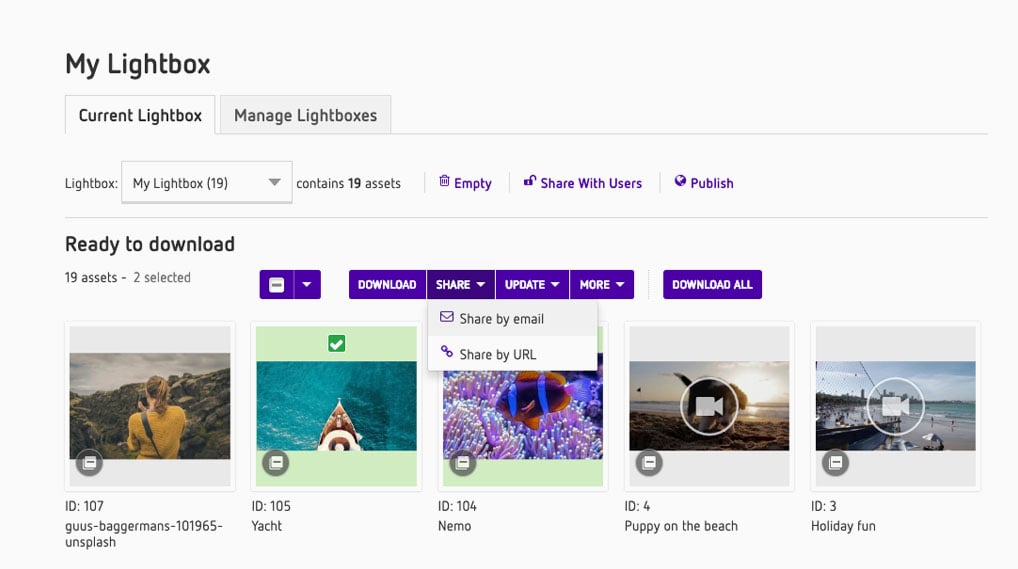
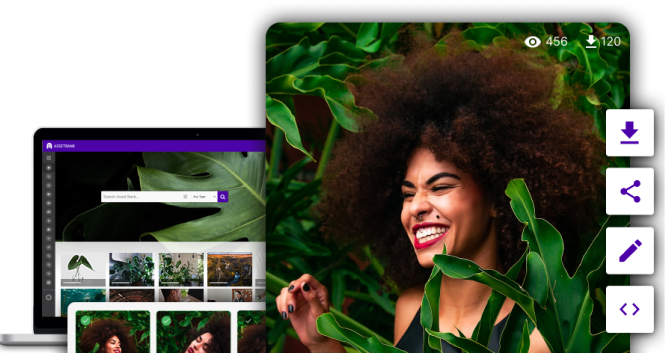


.png?width=770&height=1000&name=medal%20(2).png)
.png?width=770&height=1000&name=medal%20(3).png)
.png?width=770&height=1000&name=medal%20(4).png)
