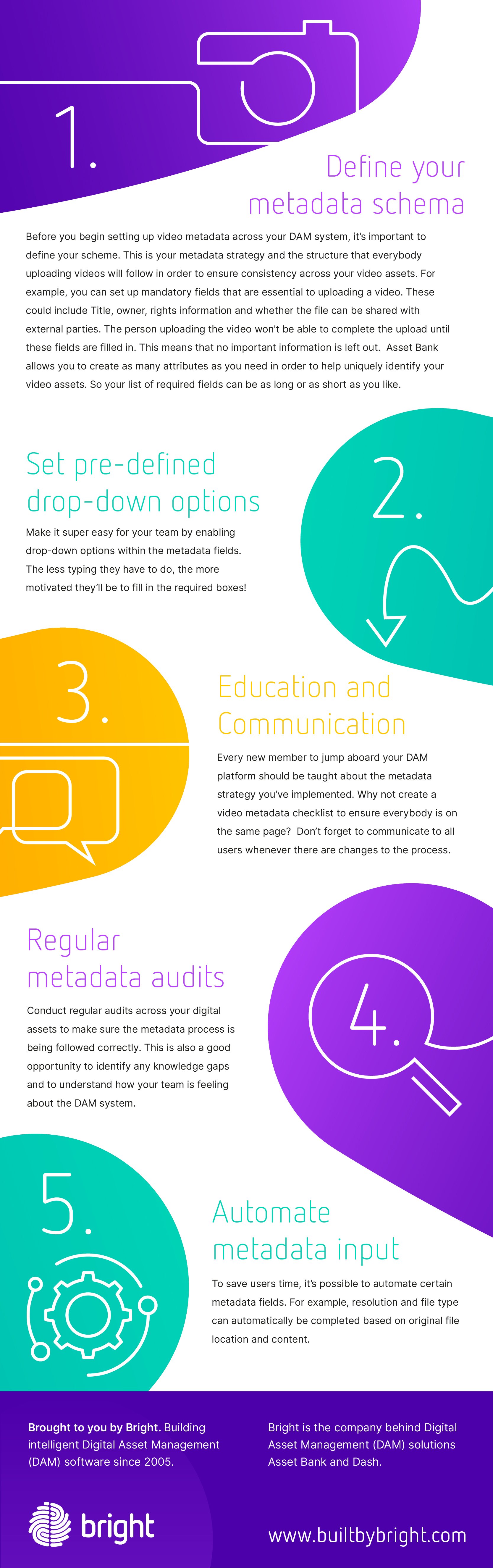If you work with video on a regular basis, you already know the importance of metadata. Whether you handle digital archives or use video marketing to build brand awareness and sell products, having a clear metadata process is an important step in ensuring efficiency across your team and business.
Because let’s be honest, there’s nothing worse than trying to search for a particular video across the endless expanse of your shared drives.
So, we’ve put together some expert tips on how to optimise your metadata within a DAM platform. It doesn’t matter if you create your own content or use video templating tools, metadata should be used to its full potential.
What is metadata?
Firstly, metadata is literally “data about data”. If you were to pick up a book, the ‘metadata’ that you see would include the author, the title, the year of publication and more. If you were to pick up a food product, the metadata would include the weight, ingredients and nutritional information. Ultimately, metadata helps us understand things better and is a part of our everyday lives.
In the world of DAM (Digital Asset Management), this data specifically describes digital files. In most systems, there are a common set of metadata fields including the title, description and keywords.
Here is a breakdown of the most common video metadata fields within a DAM system:
File information
- Length - typically in hours, minutes and seconds
- Resolution - e.g. 1080p or 4k
- Video file type - e.g. MP4, AVI, MOV
- Filename - this is the original name of the file and not the title
Video content
- Title - this is the title that will be displayed to users and can easily be edited
- Description - tells users what content the video contains
- Keywords - improves search and connects files with linking keywords
- Product - indicates what product is being used in the video, ideal for marketing purposes
Creation and licensing information
- Owner - the original owner of the video files
Creator/director - The person who created or directed the video
Producer - The person who produced the content
Rights info - Any legal information relating to the above as well as information on where the content can and can’t be used
It doesn’t stop there. There are also bits of data that are unique to a particular sector or business. For example, a University might have a ‘Campus’ field, a design agency might have a ‘Brand’ field, and a company that develops products might have a ‘Product Name’ or SKU (Stock Keeping Unit) field that uniquely identifies a product.
These combined metadata fields make searching videos with a DAM system incredibly powerful. No matter your job role, whether you’re a brand manager, marketer, designer - or a mixture of everything! - metadata is going to save you time and cut out unnecessary back-and-forths between your teams.
Where can you find video metadata within a DAM system?
In order to optimise your video metadata, you’ll need to understand where to find it within a DAM system. From there, you can edit and update fields at ease.
In most DAM systems, the video metadata will be directly linked to the video you’re working with. In Asset Bank, the metadata can be found underneath the video. The fields that are displayed by default are Title, Usage Rights, Source (this shows who created the video) and what folders the video sits in.
Advance fields include the size of the file, type, rights and who uploaded the original file. You can even customise the fields that are shown beneath each video asset so users will only see the relevant bits of metadata, giving you control to optimise as you see fit.
What happens if video metadata isn’t optimised properly?
Video metadata is only as good as the user. In other words, if you’re not attaching the correct attributes to the metadata, or you don’t have an effective system in place with the rest of your team, then things might feel a bit chaotic. We all know what it’s like trying to search for a file that hasn’t been labeled correctly!
When metadata isn’t optimised properly, search isn’t as efficient. You could have the best DAM system in the world, but if metadata hasn’t been used correctly, you’ll waste time sifting through video files that should take just seconds to find.
It’s not just searching that becomes an issue. You’ll also run into problems with rights. For instance, if you haven’t optimised the metadata to credit a director of a video and a member of your team posts it on social media without checking any rights issues, you could run into a lot of trouble.
But don’t worry. Here are our top 5 best practices for optimising your video metadata.