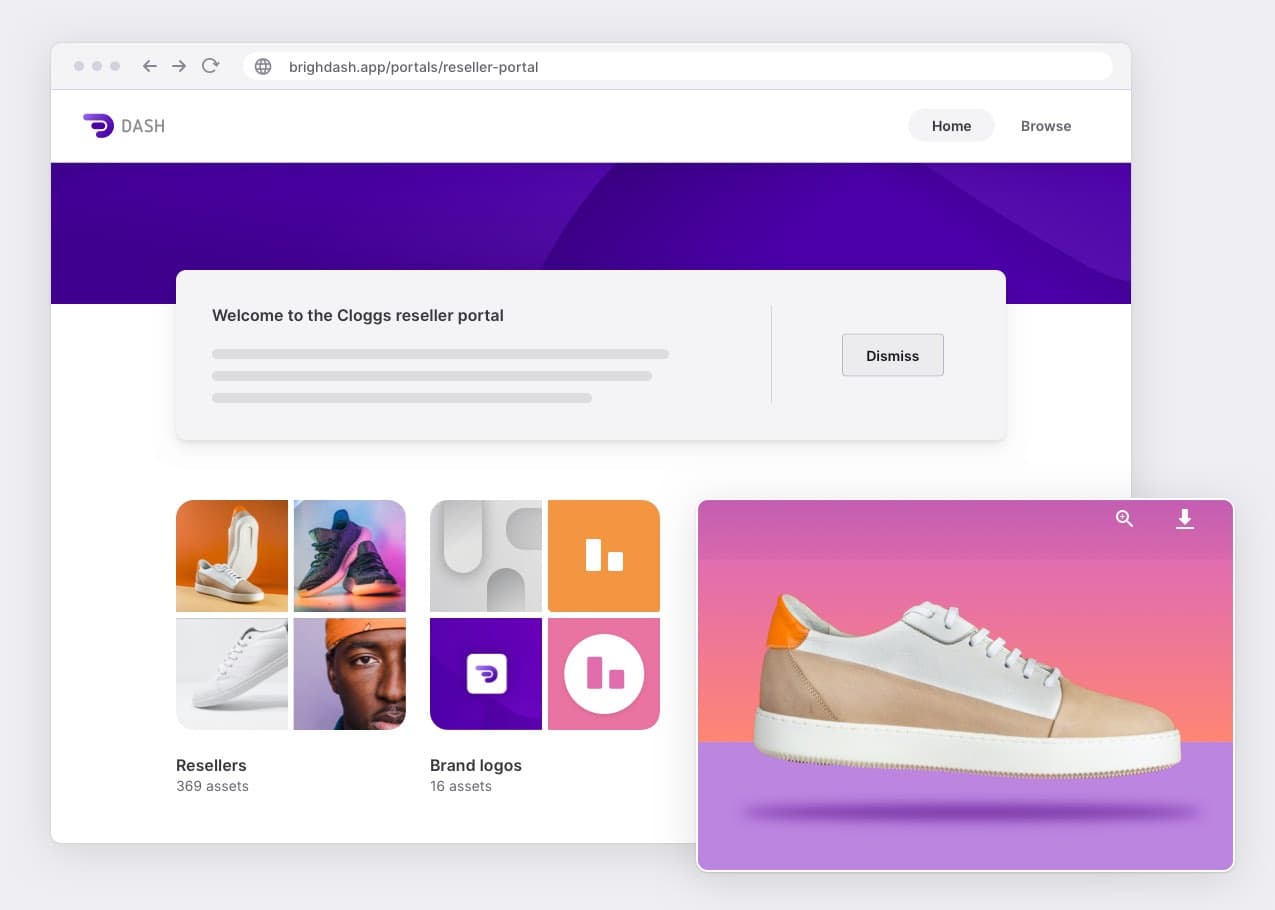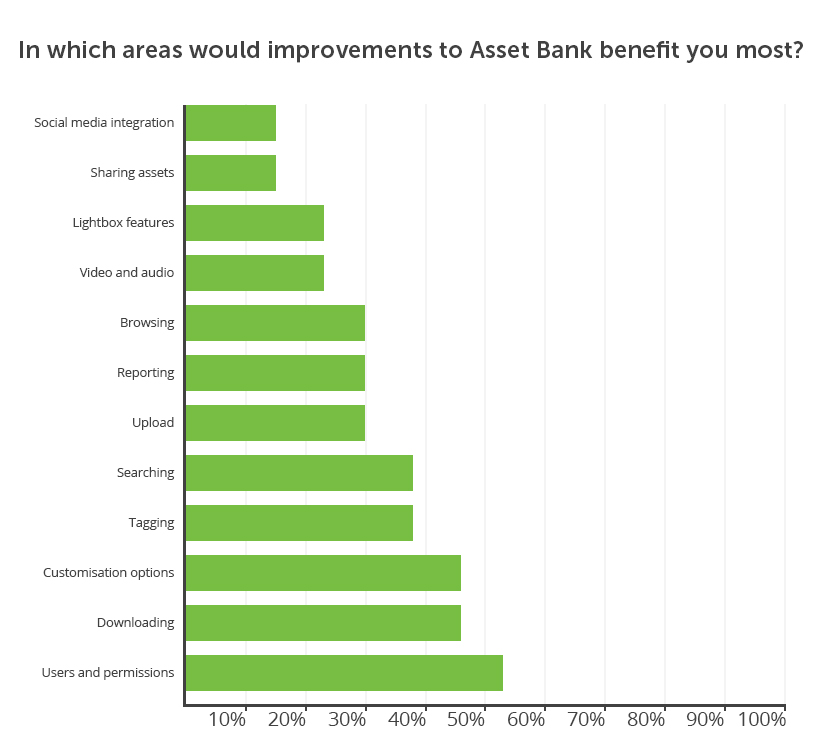🚨Introducing Dash portals: a new way to give your partners access to groups of your visual content.
How does it work?Let’s say you’re marketing shoes. You’ve just signed up a new retailer - congrats! Now they need all the product shots of your shoes to start selling them. And they need them, like, yesterday. What do you do?
Without Dash, you’d spend hours collecting together a huge folder of photos of every shoe line you sell, and sending it to your new distributor using an off-brand file transfer site. Or you’d plonk it in a shared drive like Google or Dropbox and give them access.
You’d hope your newly-minted partner has enough patience to navigate hundreds of assets with names like ‘IMG-727200-TENNIS-SHOES-v2-FINAL.jpg’ to find what they’re after. And heaven forbid you forget to include an image, or you accidentally sent them an old video - you’d have to start the whole process over again.
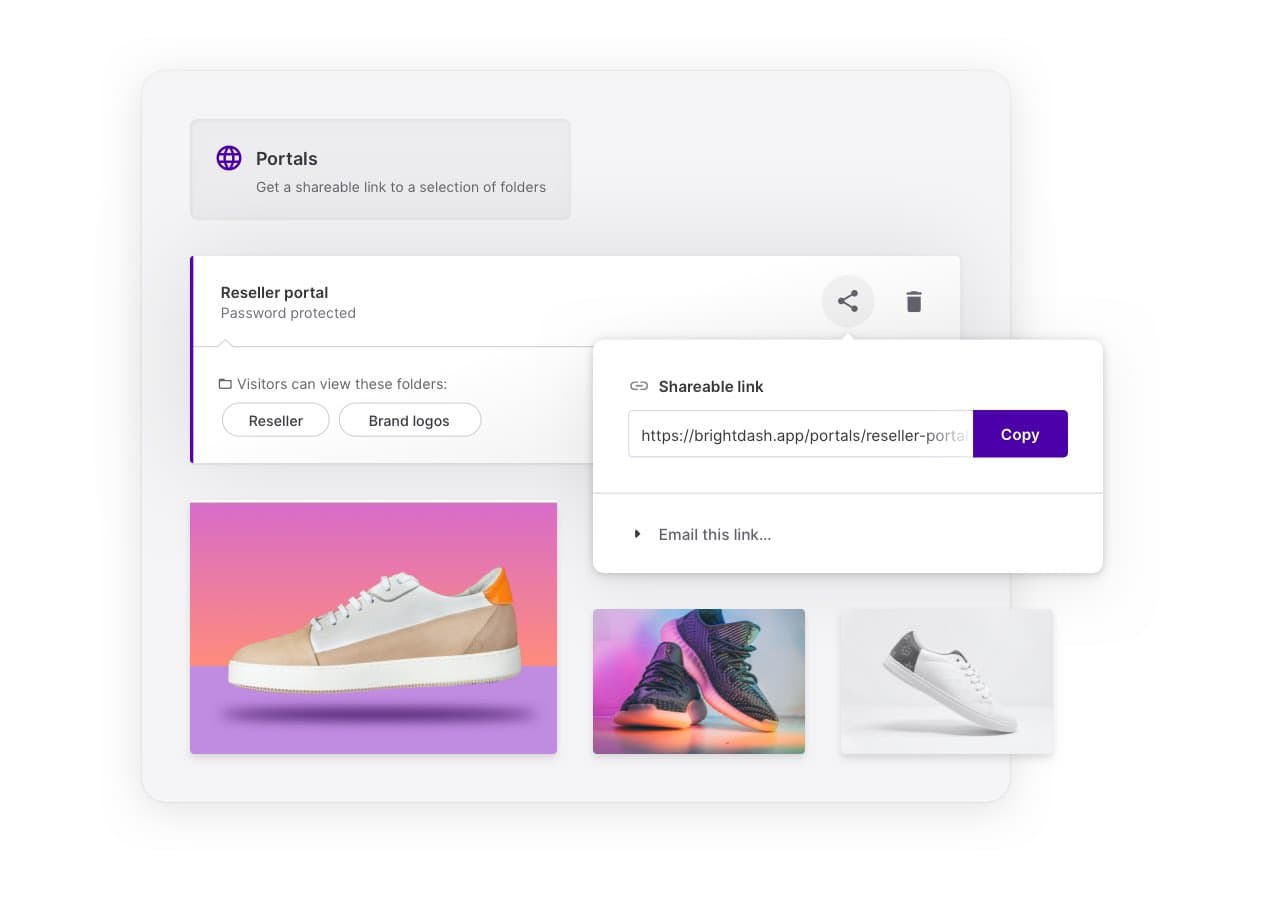
With Dash, just upload your assets to a ‘Reseller’ folder and make it a portal so it’s publicly available. You can even add a welcome screen if needed. Portals are easy to update too, so if you ever need to make alterations to a file or add new images you can do so straight from your Dash. It’s easy for whoever you’ve given Portal access to - they can use Dash’s search to find the content they need in seconds without having to bother you.
Use Dash portals whenever you want to grant access to large, living clusters of assets to groups of people (not just for shoe retailers). It could be for press, brand assets for third-party designers, distributors, agencies and more.
Happy Dashing!
Dash is the perfect Digital Asset Management solution for growing brands. Try it yourself with a free, no-strings 14-day trial.